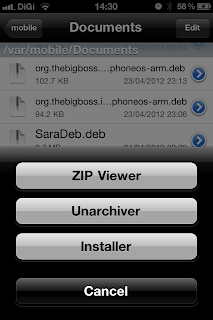Credit to Sygex for the Weather Widget,
More info about developer : http://moreinfo.iphonerepocenter.com/moreinfo/weatherwidgetlockthemeDp.php
: http://modmyi.com/cydia/com.sygex.weatherwidget
Howto Install : http://samsungaddict.blogspot.com/2012/04/ice-cream-sandwich-live-wallpaper-for.html
[same method for installing live wallpaper]
Howto Install : http://samsungaddict.blogspot.com/2012/04/ice-cream-sandwich-live-wallpaper-for.html
[same method for installing live wallpaper]
Melaka,Malaysia
left is the combination of lockscreen weather from cydia,
right is the actual weather widget without lockscreen weather
London,United Kingdom
left is the combination of lockscreen weather from cydia,
right is the actual weather widget without lockscreen weather
Paris,France
left is the combination of lockscreen weather from cydia,
right is the actual weather widget without lockscreen weather
others, will be update by request :)