How to Install :
1st Jailbreak you iPhone,
Download iFile [it will cost you] ,from Cydia
Now download ----> ICSLiveWallpaper
Extracted ICSWallpaper.theme[.zip file]
1st step
Easiest Method without SSH
send the file to your email account and download it, then open in "iFile"
2nd step
and it will direct you to the iFile application, choose nothing from the option [cancel]
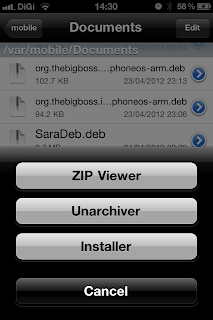
3rd step
click on "Edit" , choose the ICSLiveWallpaper, click on the lower right icon and "Copy/Link",
4th step
now go to private/var/stash/Theme.(whatevernumberitis), click on "Edit", click on lower right icon and "Paste" and "Done"
Close iFile, open Winterboard, choose ICSLiveWallpaper and Respring.
sorry about the quality
p/s it will drain your battery, but just for fun, try it :)
i like to drain my battery life faster :P





No comments:
Post a Comment